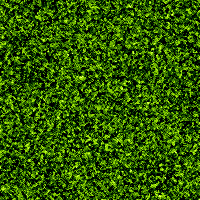Photoshop: Grass Textures
May 9, 2002
0
STEP 1
Create a new Document, 200×200 pixels, RGB color. Fill the image with 50% gray (do Edit : Fill : 50% Gray). The size doesn’t really matter, that size is used for the sake of this tutorial.
STEP 2
Filter:Noise:AddNoise.
Use:
- Gaussian
- Monochomatic
- Amount of 50
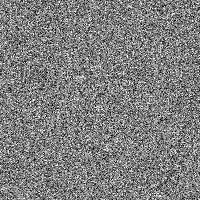
STEP 3
Filter:Noise:DustAndScratches.
Use:
- Radius of 1 pixel
- Treshold of 50 levels
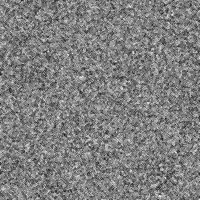
STEP 4
Image:Adjust:Hue/Saturation.
Use:
- Hue of 77
- Saturation of 37
- Brightness of -26
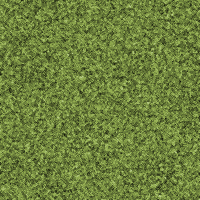
STEP 5
(Before doing this step, copy the image to a new layer. )
Then do: Image:Adjust:
Brightness/Contrast.
Use:![]()
-
Contrast of +50
-
Brightness of 0 (no change)
VARIATIONS
That’s it. You can get different effect by altering Hue/Saturation or Brightness/Contrast. For example:
-
Brightness of -29
-
Contrast of +63