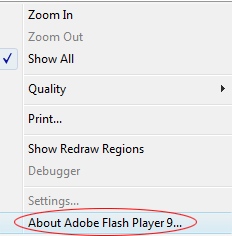Until recently, I used to be able to right click on the Flash movie in a browser and select About Flash Player… menu, which will open the Adobe website showing what player version is installed. Yeah, I know it says 9 already in the menu, but that’s not good enough. Sometimes we developers need to know the full version number, like 9,0,159,0 because there are some cases where bugs only happen on specific sub-versions.
But Adobe seem to have removed this (or made it harder to find), because if you try to find out what version you have now by clicking that menu, you’ll see a fancy movie promoting Flash 10 instead, like below.
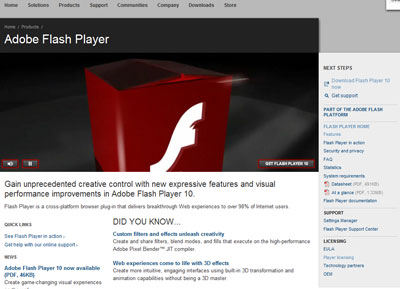
I hope Abode put back the old feature. Meanwhile I found this page, which shows the Flash Player version number: http://www.mediacollege.com/adobe/flash/player/version/show.html
You can also write something like this to extract the info from the flash.system.Capabilities class:
import flash.system.Capabilities ... trace(Capabilities.os); // outputs something like "Windows Vista" trace(Capabilities.version); // outputs something like "WIN 9,0,159,0" trace(Capabilities.playerType); // outputs something like "PlugIn" trace(Capabilities.isDebugger); // outputs true (if you're running debug player) or false
More reading fro Adobe: Determining Flash Version In Flex.