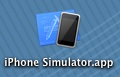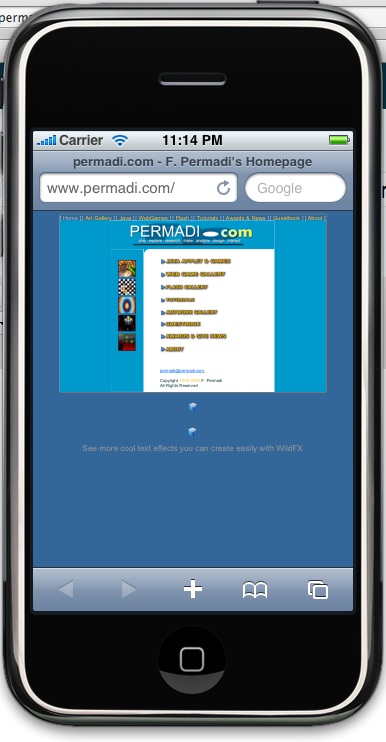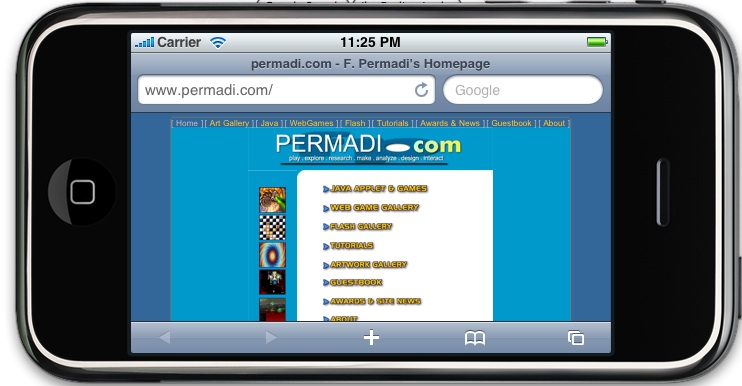See How Your Website Looks Using iPhone Simulator
April 21, 2009
0
Semi useless post of the month.
Say you don’t have an iPhone but you have a Mac with OS X 10.5, and you want to see how your web-site might look like on an iPhone. You can:
1. Install the iPhone SDK – see this guide for instruction. Along with the SDK, there’s an iPhone Simulator.
2. Launch the iPhone Simulator. It is usually installed at
Macintosh HD:Developer:Platforms:iPhoneSimulator.platform:Developer:Applications.
(Or just use the Finder to search for “iPhone Simulator”. )
3. Run the iPhone Simulator and open the Safari on the simulator.
4. Enter the website address that you want to see.
You can rotate the phone by selecting Menu->Hardware->Rotate Left or Rotate Right