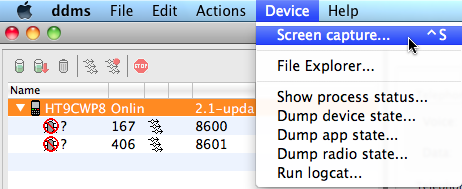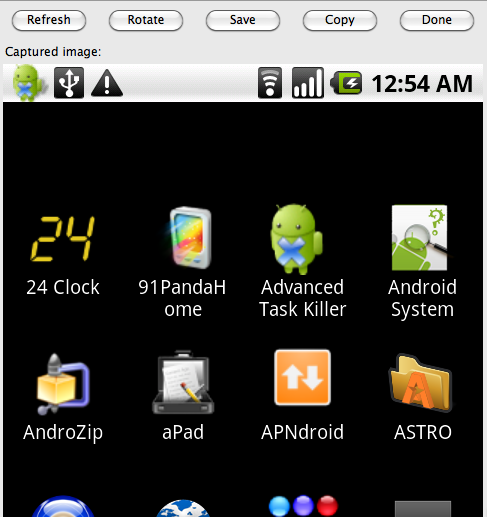Android SDK: Capturing Phone Screen
February 20, 2010
0
There are times when you might want to capture the screen for demonstration or tutorial purposes. The easiest way is using the ddms application included in the Android SDK (http://developer.android.com/sdk/index.html). This example is using Android SDK 2.
- Connect your phone with the computer
- Goto the folder where the Android SDK is, (and under tools folder) run ddms, short for Dalvik Debug Monitor. You can use command prompt or just double click to run it.
- Use Screen capture… under Device menu to capture the phone screen.
- A new window will appear like below. The menus are quite self explantory.