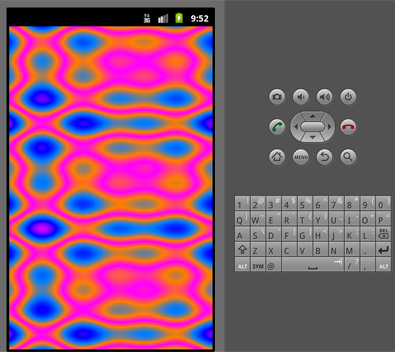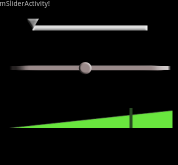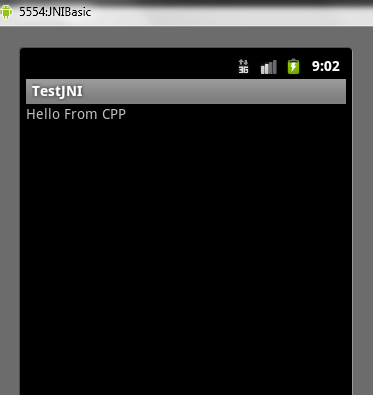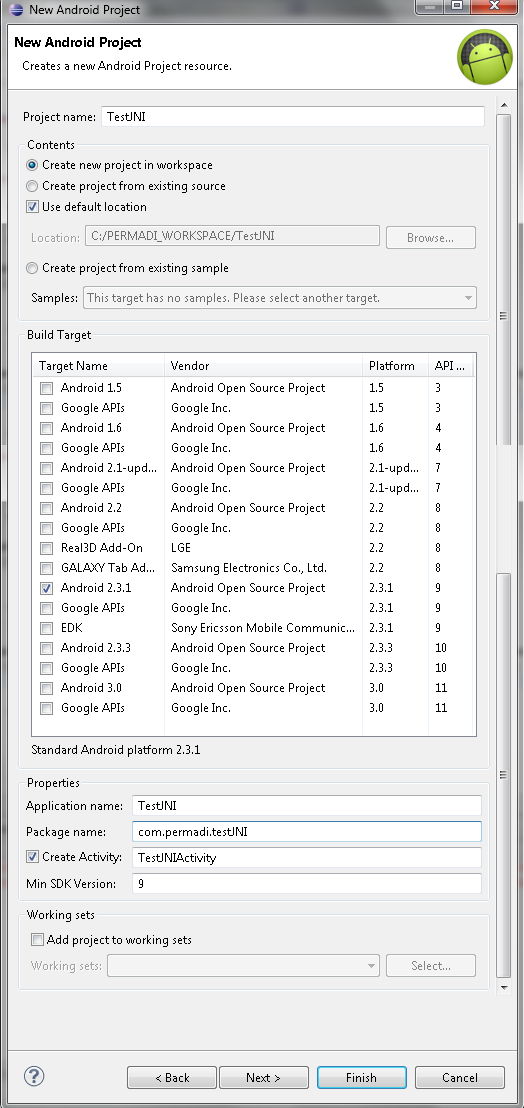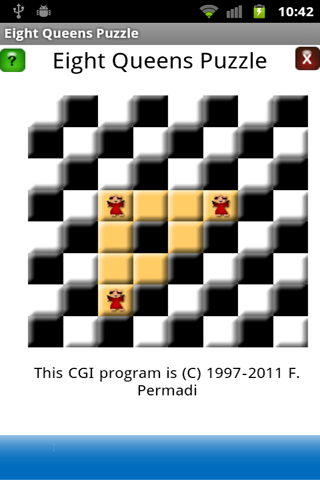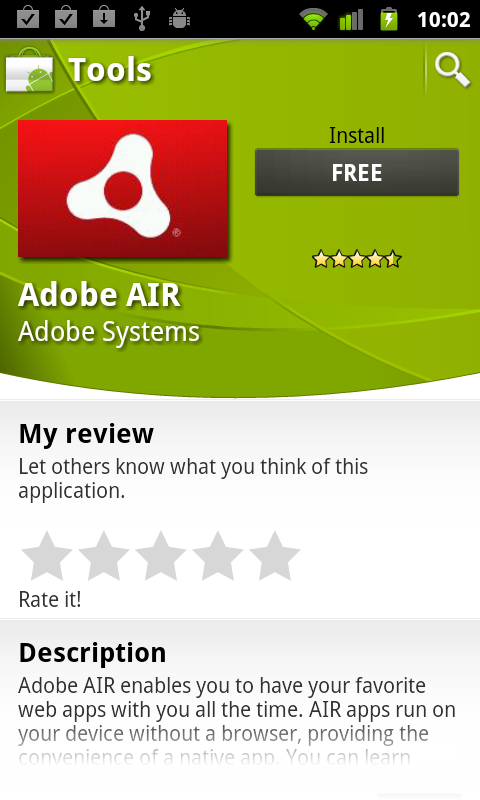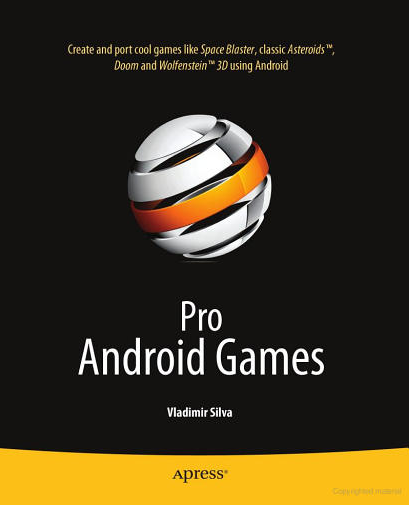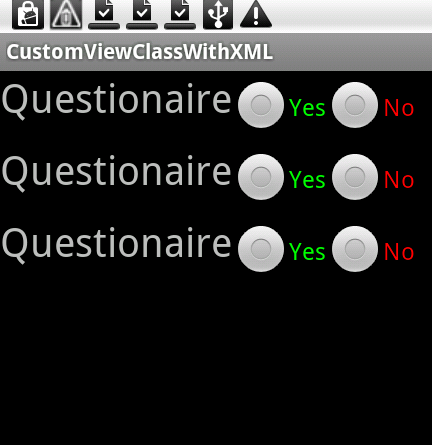The Android NDK comes with several examples. This guide assumes you have the NDK environment setup as described here: https://www.permadi.com/blog/2011/09/setting-up-android-jni-projects-in-windows-eclipse-and-sequoyah/. When you extract the NDK, you will see a samples folder. There’s no Eclipse project file in these samples, but it’s very easy to create them. 1. Do File->New->New Project->Android->Android Project. 2. Select Create Project […]
I was having some issue customizing the look and behavior of the default SeekBar so I tried writing a custom one. Here’s the result, hope it’s useful and interesting: My approach is to create a Layout consisting of two ImageViews: a “slider bar” and a “slider thumb” images. Then, in the onDraw function, I draw […]
What is JNI? JNI is a set of specifications/framework that allows Java code to call C/C++ native code. In Android world, JNI is supported through the Android NDK (I think NDK stands for Native Development Kit but even Google doesn’t say what it really stands for on their page: http://developer.android.com/sdk/ndk/index.html). You still need to use […]
This guide shows how to create an sample (Hello World type) Android JNI Application. Using Eclipse and Sequoyah, you can do everything inside the Eclipse IDE (there’s no need to run annoying command lines from Console or DOS prompt). You should do the previous guide first in order to follow this guide. There is a […]
One of the most common layout is the three-sections-layout where an application contains a Header section on top, a Content section in the middle, and a Footer section in the bottom. The Header section may contain the application title and the Footer may contain advertisement, buttons, or tabs. For example in the game below, I am using […]
This is intended as a beginner How To guide to create an Android application with Adobe AIR platform. The resulting application is akin of a Hello World application that doesn’t do much. Frankly the basic of writing an Android AIR app is quite straightforward and there’s not much to mention here beyond the basic. Consider […]
The Andoid programming book, Pro Android Games mentions permadi.com’s Raycasting Tutorial. The chapter is about developing games on Android, the mobile OS from Google. The tutorial refered is applicable for all devices, since it’s mainly about the concept, so why not head over there and learn about ray-casting. An excerpt from the book is shown […]
This tutorial demonstrates how to use a custom view class (that is a class derived from View or its subclass) in an XML layout. This demonstration assumes basic familiarity with Android SDK and its XML layouting mechanism, the code is written in Android SDK 2.1. Creating The Custom View Class To begin with, let’s create […]