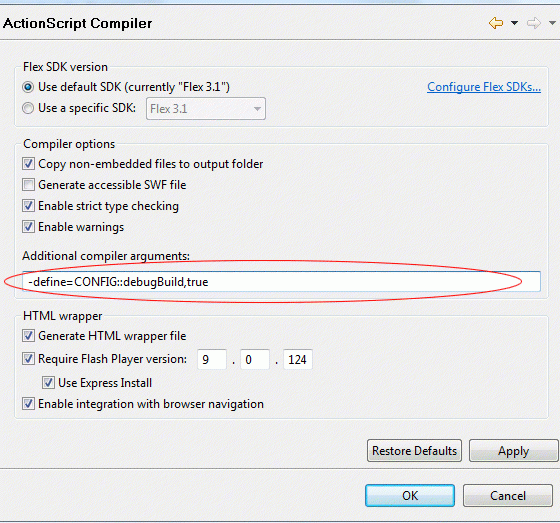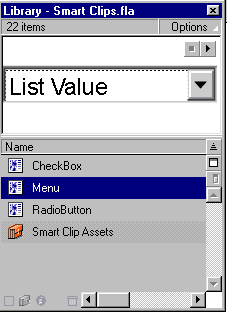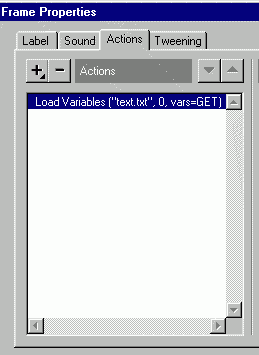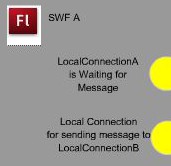Until recently, I used to be able to right click on the Flash movie in a browser and select About Flash Player… menu, which will open the Adobe website showing what player version is installed. Yeah, I know it says 9 already in the menu, but that’s not good enough. Sometimes we developers need to […]
In Flex, there’s a define directive, which is useful to enable/disable certain sections of your code. The syntax is like this: -define=namespace::identifier,value It is similar to C’s #if #endif and #ifdef #endif feature. You can, for example, designate sections of code to be only compiled on Debug build. Or to disable sections of code for […]
Where To Get The Debug Flash Player Installers This link at Adobe has a list of archived Flash Player versions from Flash 8. http://www.adobe.com/support/flashplayer/downloads.html Debug Players supports the “trace” command (while Release version does not) by writing to a log file. To see trace outputs, you can open the log directly (using a text editor), […]
Below is an example of the drop down menu. Click the menu to see it in action. OVERVIEW The Common Libraries in Flash 5 has a feature that makes creating a drop-down (pull-down) menu very easy. Using this library is a good way to learn how to create this type of user interface and to […]
Introduction This is a pseudo 3D text effect that can be accomplished by using gradient fill and tweening. Step 1 Create a new movie, then type a text. I recommend using a bold font, size 50 or bigger. Step 2 Break apart the text object into curves by doing Modify->Curves->Break Apart. The reason we do […]
INTRODUCTION Making the text-glow is generally easy to do. The key is to use the Soften Edges feature in Flash. In Flash 4, this command is available in Modify->Curves. In Flash 5, this command is available in Modify->Shape. There are some pitfalls, though. For example, sometime the program will have a hard time figuring out […]
EXAMPLE 1 Using Query String to Maximize Code Reuse In this contrived example, suppose that you have a Flash movie that loads an image file and display the image (using loadMovie on Flash MX – if you’re using Flash 5, think of it as loading another .swf file). You want to be able to use […]
OVERVIEW This tutorial is very similar to another tutorial elsewhere on this site about Passing Variables From HTML to Flash via FlashVars. The main difference is in the syntax; and it is fairly minor. Also, FlashVars only works with Flash Player 6 (that is Flash MX) or newer. If you’re only supporting Flash Player 6 […]
These tips are written for Flash 4 and 5, however, they may apply to newer versions. 1. ABOUT FRAME RATE 2. REMOVING FLASH RIGHT CLICK MENU (POSSIBLE?) 3. LAUNCHING E-MAIL PROGRAM FROM FLASH 4. DYNAMIC TEXT VS INPUT TEXT ABOUT FRAME RATE fps stands for frames-per-second. Frame rate determines how fast a movie will […]
These tips are written for Flash 4, however, they may apply to newer versions. 1. CREATING OUTLINED TEXT 2. PRINTING A STORYBOARD 3. WHAT IS THE <!– text used in the movie–> TAG FOR 4. TINTING IMPORTED IMAGES CREATING OUTLINED TEXT Example: Steps to create: Type the text (use large bold font – I […]