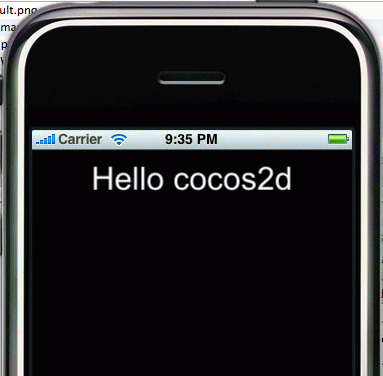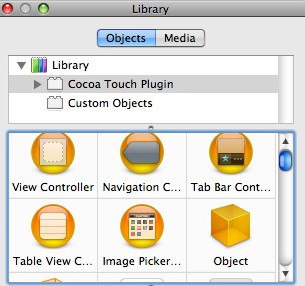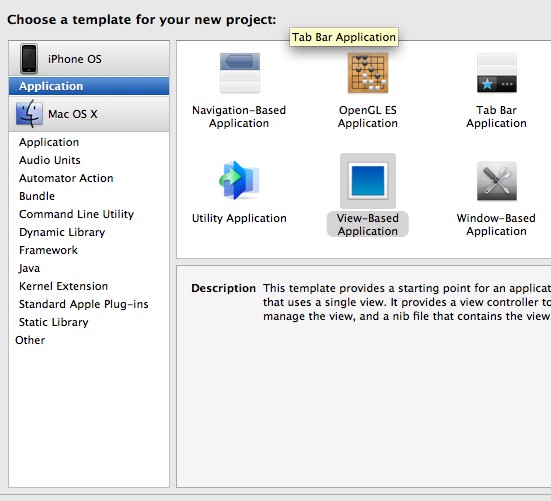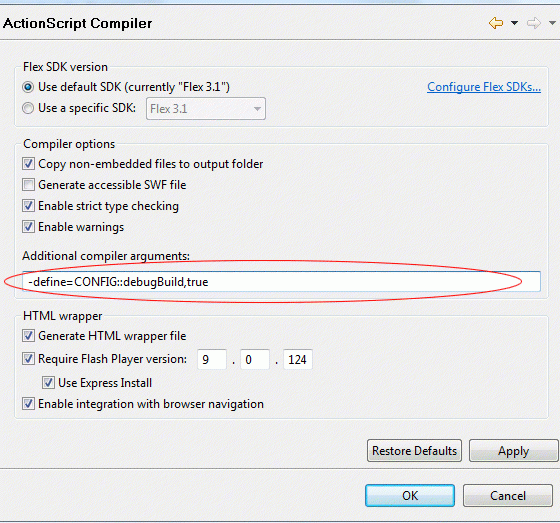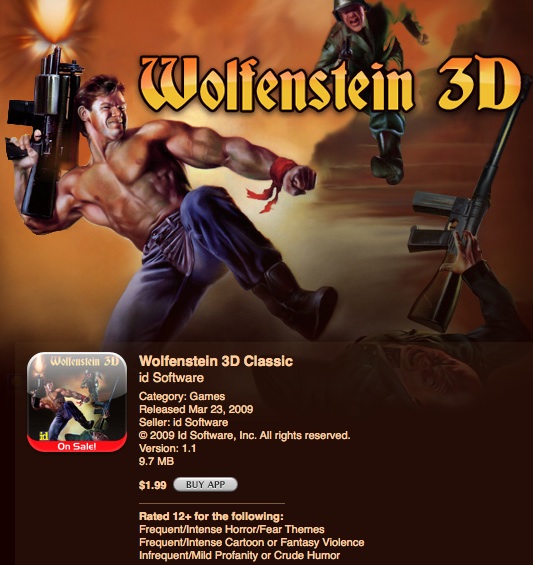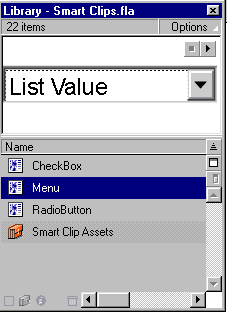This is a guide to create a Hello World application for cocos2d. If you have not installed and compiled the Cocos2d successfully, then follow the previous guide here. Note: this guide is written for cocos2d version 0.71. If you are using 0.73 or later and are having issues, check the following post: https://permadi.com/blog/2010/03/cocos2d-compiling-hint/ https://permadi.com/blog/2010/03/cocos2d-for-iphone-migrating-0-71-to-0-73/ Step1 […]
Coco2d is an SDK geared toward games development for iPhone and iTouch. It was originally written for Phyton language. It is licensed under GNU LGPL. Where To Download: http://code.google.com/p/cocos2d-iphone/ Requirements: Mac running Mac OS that supports the iPhone SDK (mine is Mac OS 10.5.6) Xcode version 3 or newer iPhone SDK For help on installing […]
This is a simple tutorial for a first iPhone application. We are creating an iPhone application to display the word: Hello World. It assumes that you have Xcode and the iPhone SDK installed (for steps to install Xcode and iPhone SDK, see this other guide). Step1 Start up Xcode. Step2 Create a new project (File->New […]
Some people are asking where to get the iPhone SDK? First of all, you need: a machine running Mac OS X Leopard. Xcode IDE (this is Apple’s development tool). the iPhone SDK You do not necessarily need an actual iPhone for development because the iPhone SDK comes with an iPhone simulator which can run iPhone […]
Until recently, I used to be able to right click on the Flash movie in a browser and select About Flash Player… menu, which will open the Adobe website showing what player version is installed. Yeah, I know it says 9 already in the menu, but that’s not good enough. Sometimes we developers need to […]
March 24, in Japan, a robot was introduced during a fashion-show. Why a fashion-show? Don’t know, reportedly, she walk on catwalk with models also. The robot is named HRP-4C. It look closer to humans (or anime characters from video games) than other robots I have seen the pictures of, even with the Storm Trooper attire. […]
In Flex, there’s a define directive, which is useful to enable/disable certain sections of your code. The syntax is like this: -define=namespace::identifier,value It is similar to C’s #if #endif and #ifdef #endif feature. You can, for example, designate sections of code to be only compiled on Debug build. Or to disable sections of code for […]
Where To Get The Debug Flash Player Installers This link at Adobe has a list of archived Flash Player versions from Flash 8. http://www.adobe.com/support/flashplayer/downloads.html Debug Players supports the “trace” command (while Release version does not) by writing to a log file. To see trace outputs, you can open the log directly (using a text editor), […]
John Carmack of Wolfenstein fame has released an iPhone port of the ground-breaking game. Read his note and insight into iPhone game-development at: http://www.idsoftware.com/wolfenstein3dclassic/wolfdevelopment.htm Source code download link: ftp://ftp.idsoftware.com/idstuff/wolf3d/wolf3d_iphone_v1.0_src.zip Apple Store link: http://itunes.apple.com/WebObjects/MZStore.woa/wa/viewSoftware?id=309470478&mt=8 Note: screen-shots taken from Apple’s AppStore.
Below is an example of the drop down menu. Click the menu to see it in action. OVERVIEW The Common Libraries in Flash 5 has a feature that makes creating a drop-down (pull-down) menu very easy. Using this library is a good way to learn how to create this type of user interface and to […]