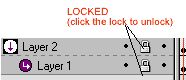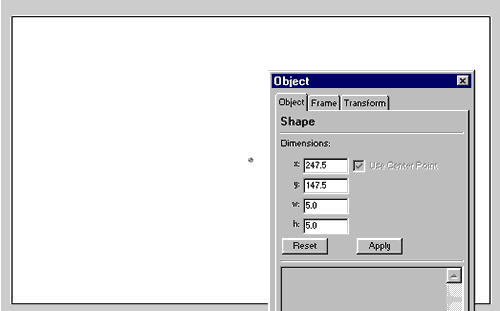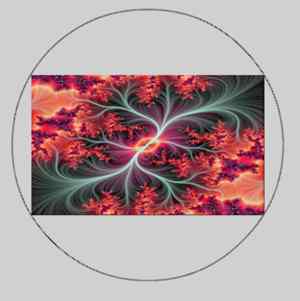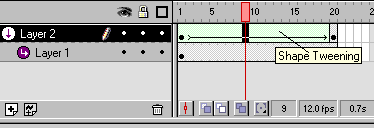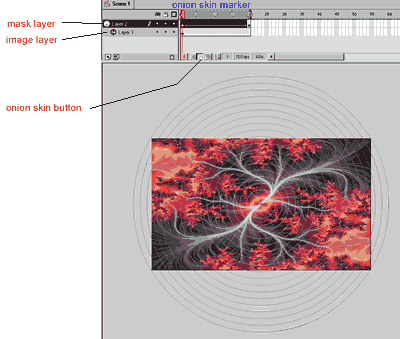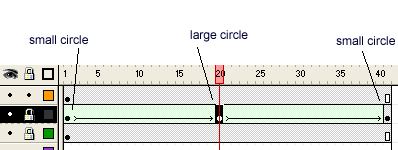|
|
||
|
TRANSITION EFFECT |
||
|
MAKING AN IMAGE SHOW UP GRADUALLY |
||
|
EXAMPLE The idea is to use a mask to cover up some "parts" the image. The mask will be a circle/oval. The circle will start out small then gets larger, and eventually fills the whole movie canvas. Here's a step by step example:
|
||
|
MAKING
AN IMAGE DISAPPEAR GRADUALLY |
||
| To reverse the oval so that it shrink and
reveals another image, reverse the shape tween of
the mask. Instead of making the oval gradually becomes
larger, start with the large oval, then shrink it. (This
can be done easily by
swapping the two key frames on the mask layer. I.e.: put the large
oval on the first frame, put the small oval on the last
frame.)
Example: here, I added 20 more frames to the example move above. I put an instance of the small circle at frame 40. Then I tweened the frames between 20 to 40. This causes the large oval to shrink along frame 20 to 40.
|
||
|
SWAPPING TWO IMAGES USING THIS METHOD |
||
|
|
||