|

|
CHANGING BUTTON TEXT
|
Depending on how you declare the button, you need to either use innerHTML,
or the childNodes, or the value property of the button. Note:
this tutorial has been tested with IE6 and Netscape 6.2 and 7, Firefox
1.04, and Opera 8 on the PC. I
don't know how it behaves on other browsers.
|
|
Button Declared with <input type="button">
|
To change the text of a button that has been declared with <input type="button">
tag: use the button's value property. For example:
<input type="button" value="Button Text" id="myButton1"></input>
|
To change the text of that button, we can use this code:
document.getElementById("myButton1").value="New Button Text";
|
Try it (this will execute the code above)
You can also type a text here, then click the button above:
If you try to change the text using innerHTML, IE6
will give : "Unknown Runtime Error;" and Netscape 7 simply won't
change the text. So, this code below does not work:
document.getElementById("myButton1").innerHTML="New Button Text";
|
|
|
Button Declared with <button>
|
Let's see an example first:
<button type="button" id="myButton2">Button Label</button>
|
In IE6 and Netscape 7 (I don't know about other
browsers), the text can be changed in at least two ways:
You can also type a text here, then click the button above:
|
Note:
The innerHTML method has a problem when run on Netscape 6.2 and
7.02 on the PC (and possibly other versions). The problem occurs
if you try to change the text of a button more than once in the same
session (using innerHTML). For instance, below I change to the
innerHTML of the button to a new text:
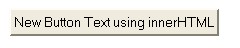
If I subsequently try to change the
innerHTML again, the button will get
messed up and becomes a small square like this:

For this reason, I recommend using the childNodes method
instead.
|
|
|
A Functional Code
|
Here's a function that handles all cases above. It
checks if the button can be changed with the childNodes property
first. If not, then it will try again using the value
property. If that also fails, then it will use the innerHTML
property (we use this as the last resort because some Netscape browsers
has a problem with it - see above).
<SCRIPT LANGUAGE="JavaScript">
<!--
function replaceButtonText(buttonId, text)
{
if (document.getElementById)
{
var button=document.getElementById(buttonId);
if (button)
{
if (button.childNodes[0])
{
button.childNodes[0].nodeValue=text;
}
else if (button.value)
{
button.value=text;
}
else //if (button.innerHTML)
{
button.innerHTML=text;
}
}
}
}
//-->
</SCRIPT>
|
To call this function, pass the ID of the button
element (buttonID) and the text to put into the button.
Example:
replaceButtonText('myButton1', 'new button text');
That will replace the text of the button with the id "myButton"
with "new button text".
|
|
<< MORE TUTORIALS >>
(C)2002 F. Permadi
permadi@permadi.com
|
|