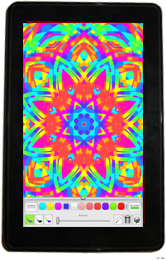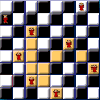Kaleidoscope Painter
This is a legacy page. To play the latest Kaleidoscope Painter, click here.
KaleidoscopePainterFlash
Notes
Wait until the app loads,
then click the app's canvas. Move the mouse around the canvas while the mouse
button is pressed. Drag slowly
to create smoother drawing.
Clear Button |
Click this button to clear the canvas.
(Make sure to Save Image To Disk first if you want to save your current painting.)
|
Dyna Brush Checkbox |
Check this box to make brush size change dynamically as you paint.
|
Brush Size Slider |
Drag the slider handle to change brush size (this will disable DynaBrush).
|
Canvas Color Button |
Click this button to select canvas color.
|
Brush Color Button |
Click this button to select brush color.
|
Rainbow Checkbox |
Toggle 'rainbow' pallete. When enabled, brush color will change automatically.
|
Save Image To Disk |
Click this button to download the painting into your computer as a standard image
(png) file.
(If you can't open the file, please append ".png" to the filename.)
|
Print |
Print the the image. (To save ink, we recommend that you use a lighter Canvas Color.)
|
Copyright 1998-2014 F. Permadi
All Rights Reserved
This application is copyrighted and the app binary file may not be used/placed on other website.
Linking to this page is welcome of course.
permadi@permadi.com
Privacy Policy