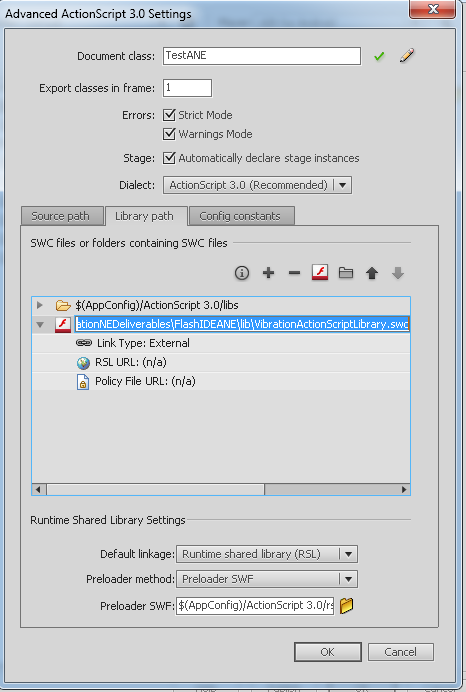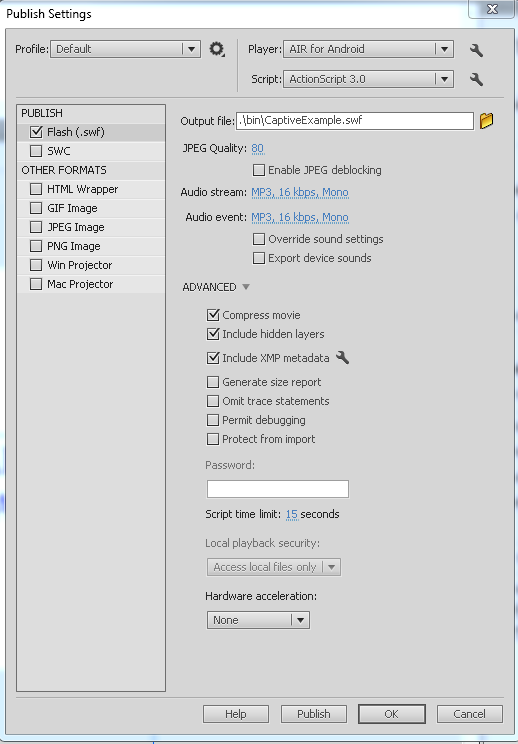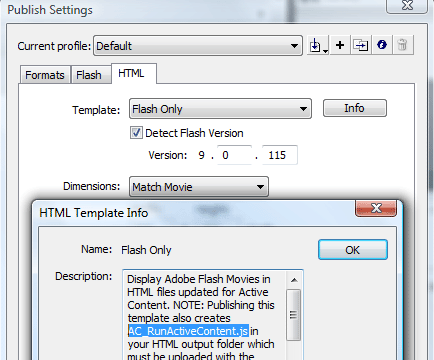Background This is a quick walk trough on how to use ANE (AIR Native Extension) in Flash Professional CS5.5. I assume you know what ANE is, but if you want, you can read Abode’s overview here http://help.adobe.com/en_US/air/extensions/index.html. ANE it basically a method to call native code from within Adobe AIR applications. To use Native Extension, […]
Background Captive Runtime is introduced in AIR 3.0 and it allows the AIR runtime to be packaged with your APK so that when user starts the Android version of your application, the user is no longer required to download and install the AIR runtime (this happens if the user does not already have the same […]
This is intended for non programmer as a step by step guide of how to to display Flash content in a Tab page. (Note: technically, there’s no longer Tabs in Facebook pages since Facebook moved the tab to the left Sidebar, but I will still refer them as Tabs). Non developers no need to freak […]
Example This example show a simple interface that I created in the Flash IDE, which contains a list of different modules to be loaded at runtime. To run the example, select a Module from the list, then click Load Module. When you do this, the shell will load the selected module and the numbers will […]
Using modules enhances scalability (i.e.: your application code does not have to reside in one swf, which quite possibly will grow very large as features are being added). In this tutorial, we explores how to create and load a Module in a Flex Builder Action Script project. Create an Example Project Create a new Action […]
FileReference.upload() function is a handy addition to Flash. In conjunction with server-side language, it can be used to upload files to the server or to a database. In this example, we will use a PHP script to retrieve the file data and save the file onto the server. Outline: Call FileReference.browse() in response to a […]
Using FileReference, you can allow user to upload files from their computer to be used. This can be useful in applications such as photo processing applications, image manipulation applications, etc. For more information, see: https://www.permadi.com/blog/2009/05/actionscript-3-using-file-reference-to-load-local-swf/ Here’s the general outline of the steps required to load a file from user’s computer. Note that these steps require […]
If you are having issues with hand-cursor icon not appearing when mousing-over buttons in Windows version of Chrome, then a solution that works for me is to set wmode to window or do NOT set wmode at all. When not set, it already defaults to window. This solution only works if you are not explicitly […]
XML support was first added to Flash 5, it was not supported on Flash 4. This tutorial explains how a Flash movie can retrieve (load and access) data from an external XML file using Action Script 3. If you are used to the complicated way of parsing XML in Action Script 2, you will be delighted […]
Flash CS4 has features can be used to define variables for conditional compilations. It is useful to use one code base for multiple versions or to tag part of code to compile only under some build. The dialog is avaliable at: File->Publish Settings. In the Publish Settings dialog, select the Flash tab and then click […]