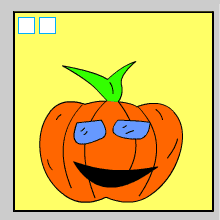Easter is here, so why not try these fun applications…. Easter Your Friend Paste your friend’s photo into an Easter Egg. You can then email it as e-cards or post it to Facebook walls. See an example below. Please upgrade your browser Easter Egg Paint Paint easter eggs and send easter greeting e-cards.
Happy Easter!!!
April 23, 2011
Paint An Easter Egg
March 23, 2011
Using HTML 5 Canvas To Draw Over A Web Page – Part 3
April 19, 2009
For your reference, here’s Part 1 and Part 2. If the example doesn’t work, it was because Part 1 and 2 uses the same variables. Open this guide as a separate page to fix it. Also remember that you need a browser that supports Canvas, such as Firefox 3. Before you start drawing lines, you […]
Using HTML 5 Canvas To Draw Over A Web Page – Part 2
April 19, 2009
Using HTML 5 Canvas To Draw Over A Web Page – Part 1
April 18, 2009
This is a guide of how to use HTML 5 Canvas, as well as some JavaScript/css tricks to enable drawing on top of a web page. To see the result of this tutorial, open https://permadi.com/blog/?p=383. Canvas introduction is covered here and here. You need a browser that support Canvas such as Firefox 3 to run […]
HTML
Using Canvas to Scribble On My Web Page
April 17, 2009