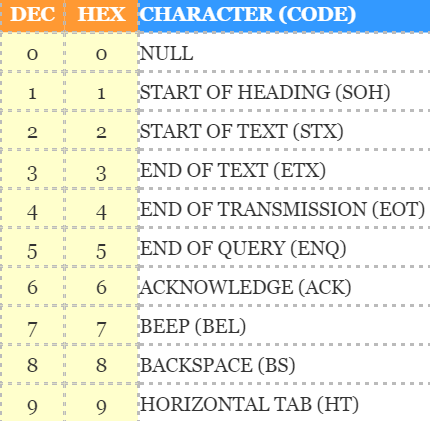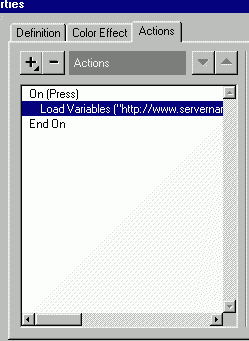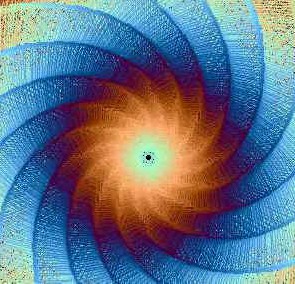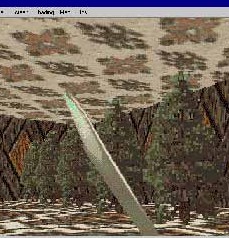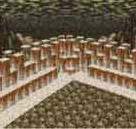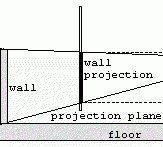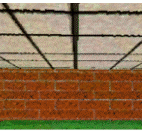INTRODUCTION Making the text-glow is generally easy to do. The key is to use the Soften Edges feature in Flash. In Flash 4, this command is available in Modify->Curves. In Flash 5, this command is available in Modify->Shape. There are some pitfalls, though. For example, sometime the program will have a hard time figuring out […]
ASCII stands for American Standard Code for Information Exchange. The purpose of ASCII is to create a standard for character-sets used in electronic equipments. The standard ensures that different devices (which might be manufactured by differing companies) can communicate to each other with the same character-code. With this kind of standardization, programmers and computer manufactures […]
These tips are written for Flash 4, however, they may apply to newer versions. 1. CREATING OUTLINED TEXT 2. PRINTING A STORYBOARD 3. WHAT IS THE <!– text used in the movie–> TAG FOR 4. TINTING IMPORTED IMAGES CREATING OUTLINED TEXT Example: Steps to create: Type the text (use large bold font – I […]
This tutorial explains how a Flash 4 movie can retrieve data from an external CGI program. To understand this tutorial, it’s recommended that you are already familiar with: how to access variables in Flash 4 Flash 4 Action Scripting how to program in Perl or C how to run and create CGI (Common Gateway Interface) […]
Usage: <body background=”imageFileName”> For example: <body text=“#000000” bgcolor=“#CCCCCC” link=“#FF0000” vlink=“#FF0000”alink=“#FF0000” background=“bgrImage.jpg”> Where image can be a GIF or a JPG image. Newer browsers also supports PNG images. Using tiled-background-image was a popular rage not so long ago, when the web was new. Arguably, it makes the web more interesting… but often, it could also make […]
<<PREVIOUS | TABLE OF CONTENTS BIBLIOGRAPHY Abrash, Michael. Zen of Graphics Programming. Scotsdale, AZ: The Coriolis Group, 1995. Anderson, Greg, et al. More Tricks of the Game Programming Gurus. Indianapolis, Sams Publishing, 1995. Finegan, James. “Implementing Games for Windows.” Dr. Dobbs Sourcebook 239 (1995): 42-47. Foley, James D.,et al. Computer Graphics: Principles and Practice. 2nd ed. […]
<<PREVIOUS | TABLE OF CONTENTS | CONTINUE >> SHADING When an object is farther away from the viewer, the object should appear less/more bright. To accomplish this, a shading effect is needed. But first, we need to know about how colors are represented. The standard 256 color VGA mode registers contains three numbers between 0 to […]
<<PREVIOUS | TABLE OF CONTENTS | CONTINUE >> B. Flying and crouching. Recall that the player’s height is set to be 32 units. This means that the player’s eyes (imagine the player’s eyes are exactly on top of the player’s head) are looking straight at the walls at point 32. Since 32 is one half of […]
<<PREVIOUS | TABLE OF CONTENTS | CONTINUE >> VERTICAL MOTION: LOOKING UP AND DOWN It is possible to simulate the illusion of looking up and down, as well as flying and crouching on a ray-casting environment. However, note that -and this is important- the trick that is about to be explained in here does not always […]