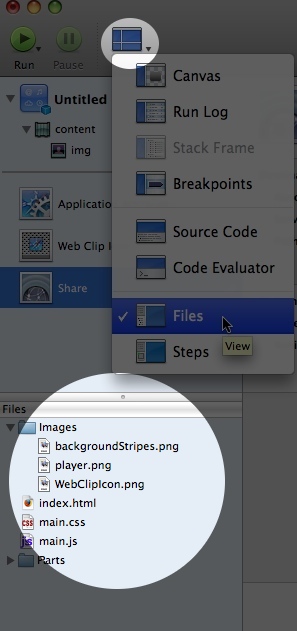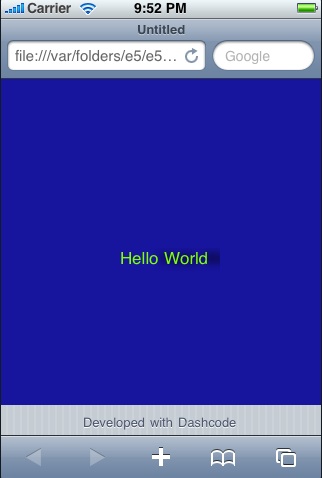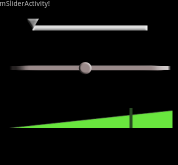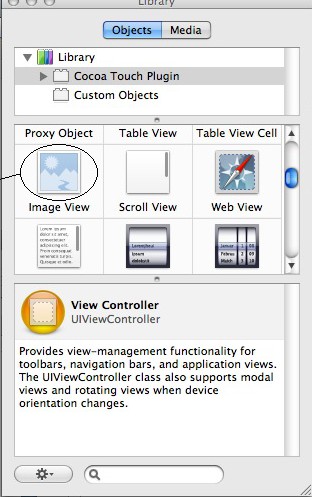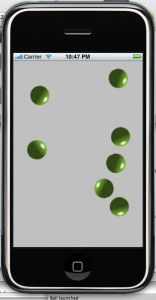Using iPhone SDK 2.1. Background User Preferences are data and settings that are saved by your application. The iPhone OS has a mechanism that enables an application to “associate” its settings with the default iPhone user interface. You can access applications settings by selecting the Settings icon in the main iPhone screen. Try it […]
This tutorial assumes basic familiarity with Cocos2d on iPhone. For Cocos2d introduction, please see this install guide, and Hello World guide. This tutorial covers Cocos2d version 0.7.1. Introduction Transitions are effects such as: wipe, fade, zoom, and split. You can use transitions to switch between Cocos2d Scene objects. Scene class is derived from CocosNode and […]
When using the Director on Cocos2d and you have a Scene object in the window, your program will not receive touch events. So, your UIApplicationDelegate implementation will not receive touchesBegan notification. You can override this behavior by 1) implementing the TouchEventsDelegate protocol, which has the following specification: 2) Associate the event handler with the […]
Dashcode is another tool that comes with Apple iPhone SDK. It allows you to create simple applications. You can read an introduction to Apple’s Dashcode here. In this tutorial, we will demonstrate interactivity and animation. Familiarity with JavaScript and CSS is assumed. Our example will be a framework for a space-invader type game. There will […]
Included in the iPhone SDK is another “application-builder” named Dashcode. If you have the iPhone SDK installed (and the iPhone SDK is the only way to get Dashcode as far as I know), then you can find Dashcode at Developers::Applications folder. The icon looks like this: Dashcode was originally a tool for developing Widgets, is […]
This article continues from Part 1 and Part 2. We will be using the project created previously. This time, the focus is basic sound playback. We will use one of Apple examples which makes it easy to load and play sound files. You can find the original files at Apple Developer Network by searching for […]
Continuing from Part 1, this part will demonstrate the followings: * Loading image dynamically using UIImageView * Using array Step 1 Open the Ball project created in Part1. Step 2 Import another image into the Resources Group (you can use the same image as previously, but it won’t be as much fun). Step 3 We […]
In this example, we will use Cocos2d’s scripted animation to create a bouncing ball animation. This example assumes familiarity with setting up a simple cocos2d project. Please review the previous guides if necessary. The example below is based on the cocos2d example named Click And Move which came with the cocos2d package. Note: this guide […]
Here are some links to get started with iPhone game programming: Brandon Trebitowsky at http://icodeblog.com/ has nice tutorials on Game Programming using the UIImage. Following the first two-parts of the tutorial, you can build a nice pong-like game. He also has sections for iPhone general programming, in case you’re interested in that sort of thing […]