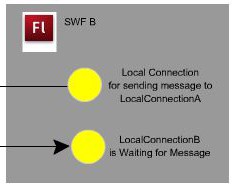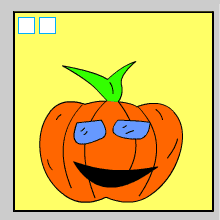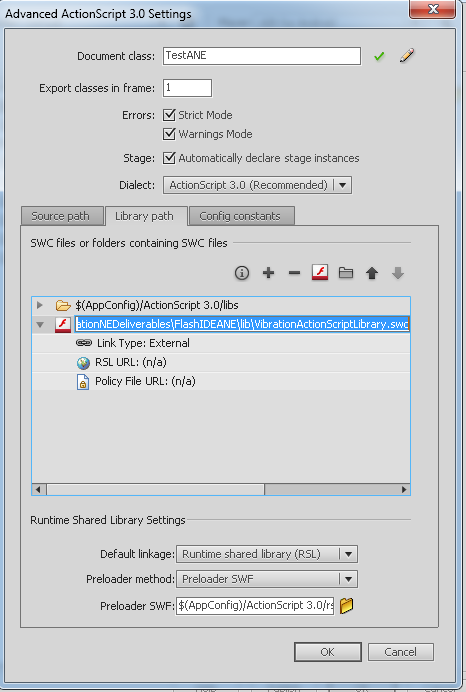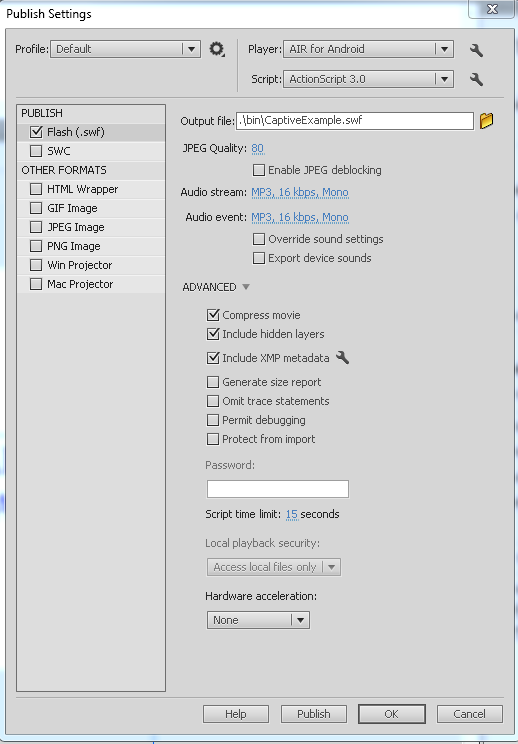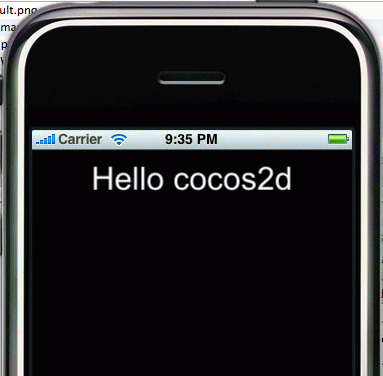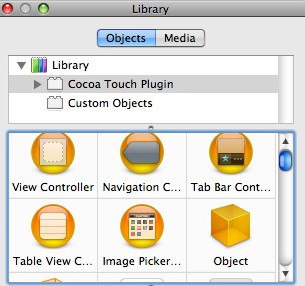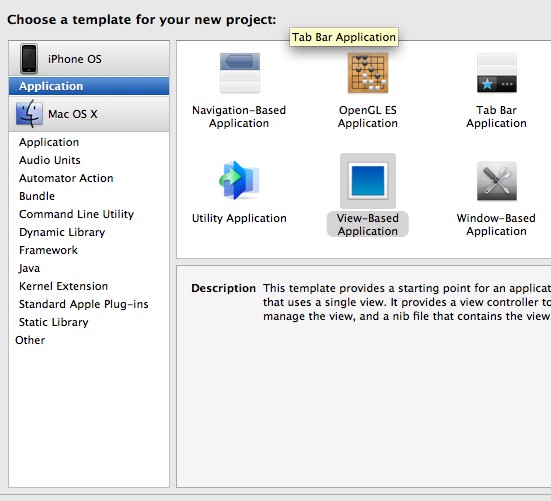LocalConnection enables two or more Flash files to communicate with each other. You can also use other methods, such as SharedObject, but the benefit of LocalConnection is the real-time nature of LocalConnection. For more information, click Adobe documentation here. You can also use LocalConnection if you need to communicate with an ActionScript 2 Flash files. […]
This is a guide of how to use HTML 5 Canvas, as well as some JavaScript/css tricks to enable drawing on top of a web page. To see the result of this tutorial, open https://permadi.com/blog/?p=383. Canvas introduction is covered here and here. You need a browser that support Canvas such as Firefox 3 to run […]
There are times when you might want to iterate through and display the capabilities of the Flash Player. This snippet will do that: The output is something like this: hasPrinting=true hasScreenPlayback=true screenDPI=72 _internal=1 os=Windows Vista hasAccessibility=true hasMP3=true version=WIN 9,0,159,0 screenResolutionY=1050 hasEmbeddedVideo=true manufacturer=Adobe Windows hasVideoEncoder=true pixelAspectRatio=1 hasAudio=true screenResolutionX=1680 hasTLS=true isDebugger=true screenColor=color hasStreamingVideo=true serverString=A=t&SA=t&SV=t&EV=t&MP3=t&AE=t&VE=t&ACC=… language=en hasAudioEncoder=true playerType=PlugIn […]
Flash Garbage Collector executes at unpredictable times. The engineer at Adobe have alleviated this somewhat with the introduction of System.gc(); command. See the reference at: http://livedocs.adobe.com/flash/9.0/ActionScriptLangRefV3/flash/system/System.html#gc() I won’t argue whether it is a good or bad idea to call the garbage collector manually. I many cases, it is not necessary. However, I believe that there […]
This is a guide to create a Hello World application for cocos2d. If you have not installed and compiled the Cocos2d successfully, then follow the previous guide here. Note: this guide is written for cocos2d version 0.71. If you are using 0.73 or later and are having issues, check the following post: https://permadi.com/blog/2010/03/cocos2d-compiling-hint/ https://permadi.com/blog/2010/03/cocos2d-for-iphone-migrating-0-71-to-0-73/ Step1 […]
Coco2d is an SDK geared toward games development for iPhone and iTouch. It was originally written for Phyton language. It is licensed under GNU LGPL. Where To Download: http://code.google.com/p/cocos2d-iphone/ Requirements: Mac running Mac OS that supports the iPhone SDK (mine is Mac OS 10.5.6) Xcode version 3 or newer iPhone SDK For help on installing […]
This is a simple tutorial for a first iPhone application. We are creating an iPhone application to display the word: Hello World. It assumes that you have Xcode and the iPhone SDK installed (for steps to install Xcode and iPhone SDK, see this other guide). Step1 Start up Xcode. Step2 Create a new project (File->New […]
Some people are asking where to get the iPhone SDK? First of all, you need: a machine running Mac OS X Leopard. Xcode IDE (this is Apple’s development tool). the iPhone SDK You do not necessarily need an actual iPhone for development because the iPhone SDK comes with an iPhone simulator which can run iPhone […]