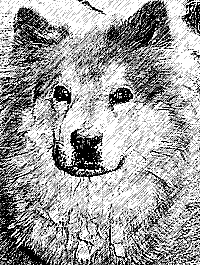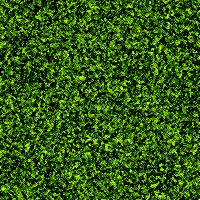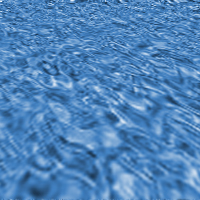STEP 1 Open an image. Here’s my sample… a dog. You need to make sure that the image is on RGB mode, and not indexed color image (gif files are indexed). If it’s indexed, then convert it to RGB (Image>>Mode>>RGB Color). STEP 2 Do Filter>>Sharpen More on the image. STEP 3 Do Filter>>Sharpen More again […]
STEP 1 Create a new Document, 200×200 pixels, RGB color. Fill the image with 50% gray (do Edit : Fill : 50% Gray). The size doesn’t really matter, that size is used for the sake of this tutorial. STEP 2 Filter:Noise:AddNoise. Use: Gaussian Monochomatic Amount of 50 STEP 3 Filter:Noise:DustAndScratches. Use: Radius of 1 pixel […]
STEP 1 Create a new Document, 200×200 pixels, RGB color, set background to any color. (The size doesn’t really matter, I selected that size just for the sake of this tutorial.) STEP 2 Do Filter->Noise->AddNoise. Use Gaussian, Max Amount, non Monochomatic. STEP 3 Do Image->Adjust->Hue/Saturation. Make sure Colorize is selected. Set Hue to -149, Saturation […]
STEP 1 Create a new document with the following setting: RGB color, White background. For this tutorial purpose, I created a 150×150 pixels, 72 dpi image. STEP 2 Use the Rectangle Selection tool to make a selection rectangle which covers the whole bottom half of the canvas. STEP 3 Click the Gradient Fill tool in […]