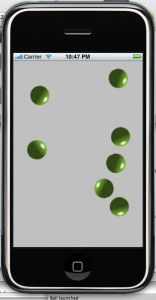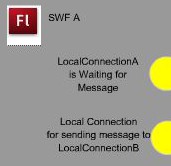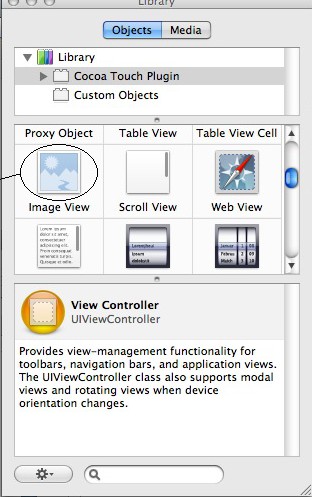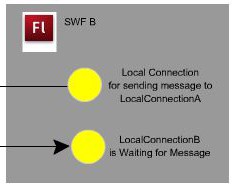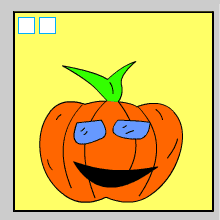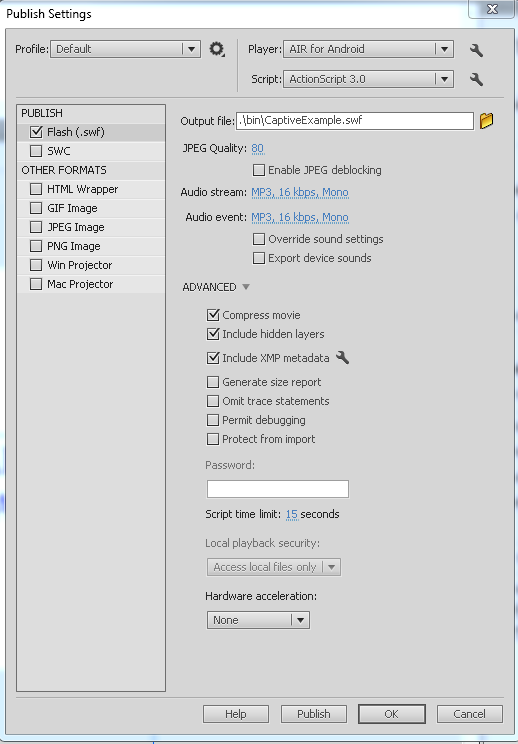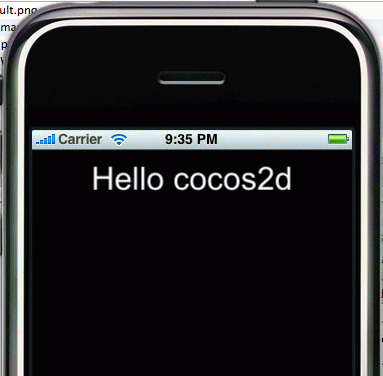Continuing from Part 1, this part will demonstrate the followings: * Loading image dynamically using UIImageView * Using array Step 1 Open the Ball project created in Part1. Step 2 Import another image into the Resources Group (you can use the same image as previously, but it won’t be as much fun). Step 3 We […]
LocalConnection enables two or more Flash files to communicate with each other. You can also use other methods, such as SharedObject, but the benefit of LocalConnection is the real-time nature of LocalConnection. For more information, click Adobe documentation here. For an introduction to LocalConnection, please see this article which explains how to set up a […]
There are what will be demonstrated: * Using Transformation. * Using UIImageView. * Using interval for animation. * Associating image with objects. * Deriving a class from UIImageView. Step 1 Create a New Project. Select iPhone OS Application -> View-Based Application. Name it Ball. Step 2 Import an image into the Resources Group. If you […]
LocalConnection enables two or more Flash files to communicate with each other. You can also use other methods, such as SharedObject, but the benefit of LocalConnection is the real-time nature of LocalConnection. For more information, click Adobe documentation here. You can also use LocalConnection if you need to communicate with an ActionScript 2 Flash files. […]
This is a guide of how to use HTML 5 Canvas, as well as some JavaScript/css tricks to enable drawing on top of a web page. To see the result of this tutorial, open https://permadi.com/blog/?p=383. Canvas introduction is covered here and here. You need a browser that support Canvas such as Firefox 3 to run […]
Flash Garbage Collector executes at unpredictable times. The engineer at Adobe have alleviated this somewhat with the introduction of System.gc(); command. See the reference at: http://livedocs.adobe.com/flash/9.0/ActionScriptLangRefV3/flash/system/System.html#gc() I won’t argue whether it is a good or bad idea to call the garbage collector manually. I many cases, it is not necessary. However, I believe that there […]
This is a guide to create a Hello World application for cocos2d. If you have not installed and compiled the Cocos2d successfully, then follow the previous guide here. Note: this guide is written for cocos2d version 0.71. If you are using 0.73 or later and are having issues, check the following post: https://permadi.com/blog/2010/03/cocos2d-compiling-hint/ https://permadi.com/blog/2010/03/cocos2d-for-iphone-migrating-0-71-to-0-73/ Step1 […]
Coco2d is an SDK geared toward games development for iPhone and iTouch. It was originally written for Phyton language. It is licensed under GNU LGPL. Where To Download: http://code.google.com/p/cocos2d-iphone/ Requirements: Mac running Mac OS that supports the iPhone SDK (mine is Mac OS 10.5.6) Xcode version 3 or newer iPhone SDK For help on installing […]