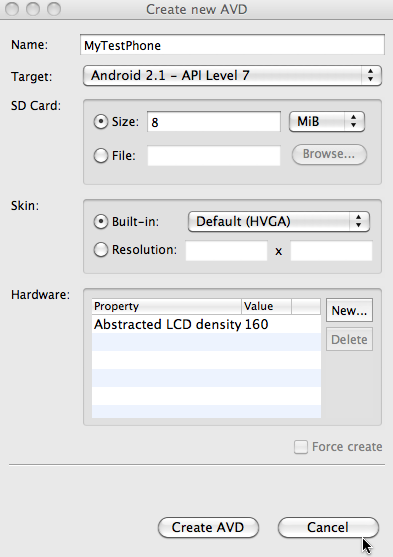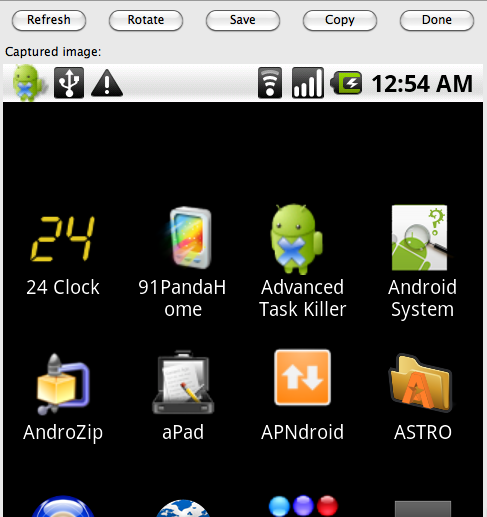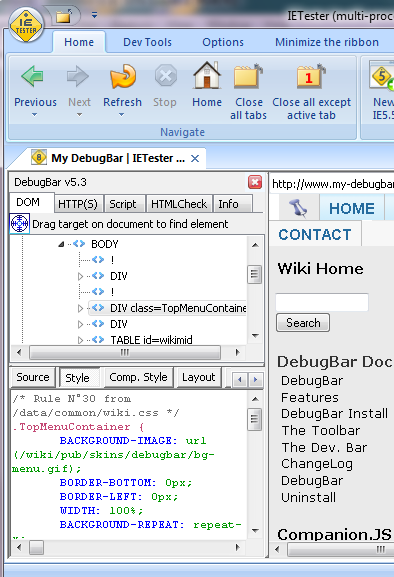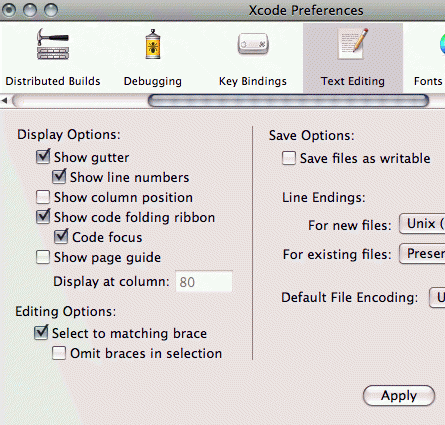Flash CS4 has features can be used to define variables for conditional compilations. It is useful to use one code base for multiple versions or to tag part of code to compile only under some build. The dialog is avaliable at: File->Publish Settings. In the Publish Settings dialog, select the Flash tab and then click […]
The Android SDK comes with several very nice examples. Here’s a short guide on how to compile and run them. This tutorial is intended for Eclipse begginners who are already familiar with programming. This assumes you have Android SDK and Eclipse already set-up, following this previous tutorial. Start Eclipse. If you see the welcome screen, […]
There are several method to parse XML data using PHP, one of them is using SimpleXML. SimpeXML requires PHP 5 or better but is one of the easiest way to parse XML in PHP, you can use object notation to refer to nodes. The SimpleXML API documentation is here: http://us3.php.net/manual/en/book.simplexml.php Example 1 Here we show […]
Playing F4V F4V is the next incarnation of Flash Video which supports H.264 video (MPEG-4), which is more efficient for HD quality videos. More about F4F: http://www.adobe.com/devnet/flv/. To play F4V, the player must be Flash player 9 In many cases, the existing FLV player code can be used to play F4V. The key is […]
This tutorial is designed specifically for those wanting to use Eclipse Ganymede (although Eclipse Gallileo is similar, this post won’t deal with Gallileo installation). Note: much of this installation process are described in http://developer.android.com/sdk/eclipse-adt.html and for experienced programmer, that document might be enough. This tutorial is more detailed but if you encounter any problem, you […]
There are times when you might want to capture the screen for demonstration or tutorial purposes. The easiest way is using the ddms application included in the Android SDK (http://developer.android.com/sdk/index.html). This example is using Android SDK 2. Connect your phone with the computer Goto the folder where the Android SDK is, (and under tools folder) […]
Here are some plug-ins that enables execution of PHP code within a WordPress post (I am using WordPress 2). http://wordpress.org/extend/plugins/exec-php/ Read this if it doesn’t work: https://permadi.com/wordpress2/wp-content/plugins/exec-php/docs/readme.html#execute_php http://www.nosq.com/blog/2006/01/runphp-plugin-for-wordpress/ http://www.hongkiat.com/blog/execute-php-in-wordpress-post-page-and-widget-sidebar/ For these to work, it’s best to use the HTML editor when editing posts, not the Visual editor. I also find that toggling ftom HTML to Visual […]
As web developers, it is crucial to test on various browsers. A common problem is testing multiple Internet Explorer versions on the same Windows system, since Internet Explorer overwrites previous version during upgrade. Follow this links that explains how to install multiple versions: http://tredosoft.com/Multiple_IE http://labs.insert-title.com/Multiple-IEs-in-Windows_article795.aspx There is also a free software named IETester, from http://www.my-debugbar.com/wiki/IETester/HomePage […]
More tips can be found in this other post: https://www.permadi.com/blog/2009/05/apple-xcode-shortcuts-and-tips/. Creating Classes Diagram There’s a handy feature to create class diagrams in Xcode, using Class Model feature. To create a diagram for the whole project, select the project name in the Group & Files panel. Then select Menu->Design->Quick Model->Class Model. You will be asked to […]